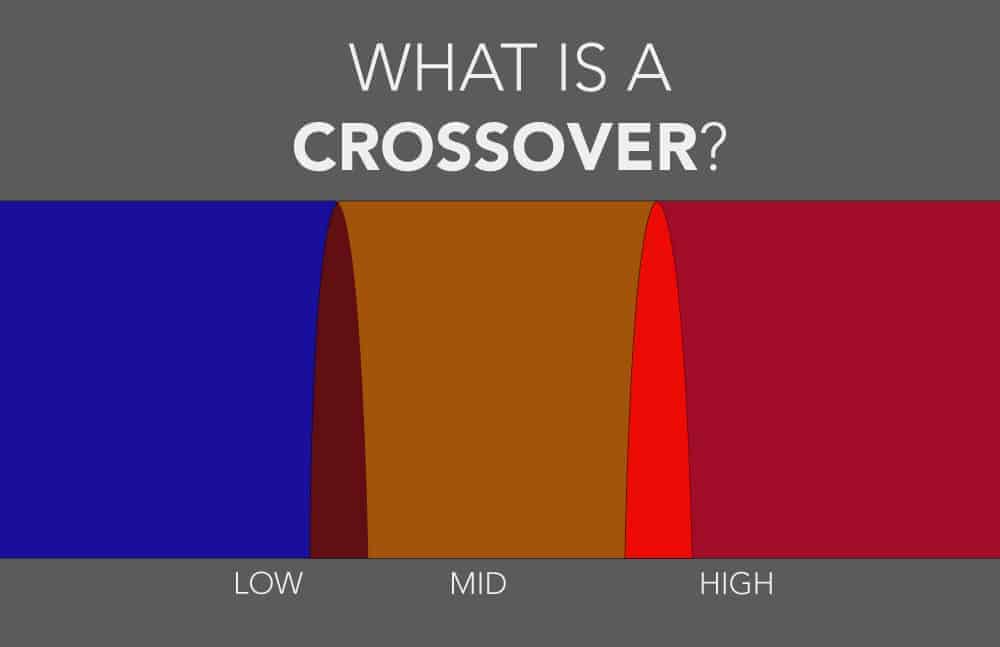What is a crossover? How does a crossover work? How many crossovers do I need? We get these questions frequently and there is a lot of conflicting (and in many cases totally wrong) information out there.
CROSSOVERS IN A NUTSHELL
When two or more speakers are used together their ranges overlap. The places they overlap will produce a louder volume than where the frequencies do not overlap. At its most basic, a crossover is a group of components that work together to reduce or control the overlap so that each speaker only produces the sounds it is designed to produce. This keeps each speaker working at its best potential. It also allows the designer to determine which frequencies are pronounced, shaping the sound for the desired result.
A speaker, or driver in the case of in-ear monitors, has many characteristics. How loud it can get before distorting? How much of a drop (or how much you can accidentally hit it with a drum stick and it still works) can it handle? What is its impedance (we’ll save this for another post), its frequency range, etc. All these things go into selecting how many drivers we use, which driver we use and where we use it.
For more information on Balanced Armature drivers, see our posts:
What is a Driver?
How Many Drivers Do I Need?
For a discussion on crossovers, we’ll focus on the frequency range characteristic. Bass players use larger speakers because they reproduce low-end sound better. Small speakers are great for high-end, but terrible at low end. The design of the speaker determines what frequencies it can do well. The same is true of balanced armature drivers.
When you put two speakers (or drivers) together, say a big one and a small one, each can make up for what the other lacks. If we divide frequencies up so that each speaker only has to reproduce what it is good at, the whole system is more efficient. Crossovers are a group of electronic parts (resistors, inductors, and capacitors) that roll off the frequencies at certain points so each driver can be its most efficient.
CROSSOVER POINTS AND “WAYS”
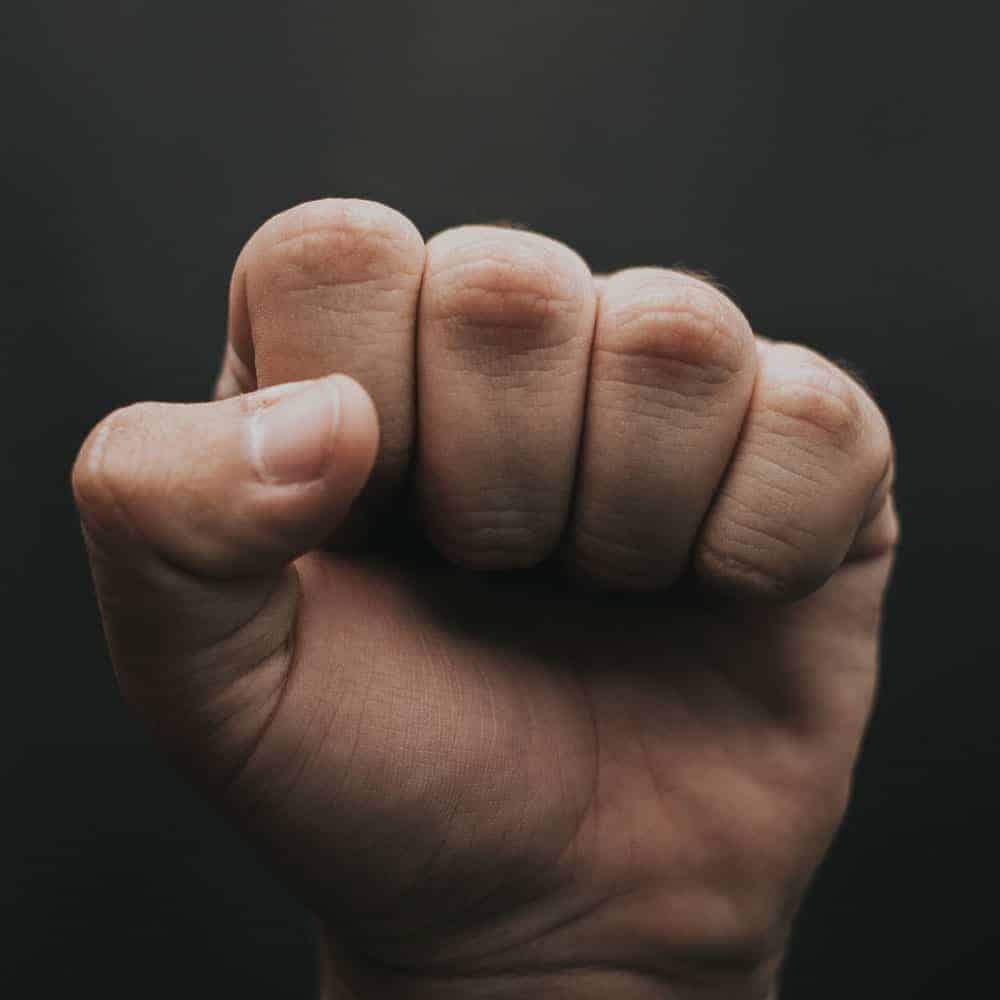
If you have two speakers and you cut the high frequencies for one speaker and the low frequencies for the other, we call this a TWO WAY crossover. When we use three drivers and split the frequencies in three parts, we will have a three-way crossover.
Think of a crossover like the space between your knuckles. You can only have one space for every two knuckles (drivers). The same is true of crossovers. You can only have one crossover point per pair of drivers.
When Alclair designs a set of in-ear monitors, we select drivers that we think will produce the sound we are after. Then we start to figure out where we want the crossover points to be. If you don’t pick the right spots, you can have sections where the sound is not being reproduced, or you might have overlaps that make certain frequencies louder than others.
To get a little bit deeper, a crossover is technically a filter that filters out unwanted frequencies. For example, we might filter out low frequencies that can muddy up a sound with a High Pass Filter (a filter that lets the, wait for it… highs pass). We might want to tame the upper end with a Low Pass Filter (that lets the…. say it with me now, lows pass). There are other filters like a bandpass filter that allows certain frequencies to pass through, cutting the frequencies outside the desired band. We use combinations of all these filters when making crossovers for your in-ear monitors.
Like we mentioned before, you can only have one crossover per pair of drivers. BUT you can have more than one filter per driver. Some IEM companies say crossover when they technically mean filters. It can get confusing. If a monitor has two drivers and they claim more than one crossover, they are actually talking about filters.
HOW MANY CROSSOVERS DO I NEED?
The number of crossover points does not make a monitor better or worse. It’s just a description of what is going on electronically. A crossover (along with the choice of what driver to use) can make a monitor even and balanced, or more contoured and dynamic. You can’t really tell a lot about a monitor from the number of crossovers. In many cases, having more crossover points introduces more potential for phase issues, distortion (the bad kind), and other audio related problems. More is not always better.
ACOUSTIC FILTERS
You might have seen little colored bands in the tubes of your monitors or in pictures. These are acoustic filters (small mesh screens that filter some of the sound and/or tames frequencies). We use acoustic filtering to get a monitor to sound how we want.
NOTE: This is why cleaning your monitors after every use is important. Those acoustic filter screens can get plugged with wax or mineral deposits left from dried sweat. Keeping your monitor tubes clean and outsides wiped down will reduce damage to the filter from wax and sweat.
We’ve just scratched the surface here to give you the very top level understanding of crossovers. They can get complicated pretty quickly. Fortunately, we do all the work of making killer sounding in-ear monitors so you don’t have to remember your algebra. If you want a deeper dive, there are loads of resources on the Internet about making crossovers, types of crossover, how to make them, what to make them with, etc. that we encourage you to seek out.
DEEPER DIVE
Interested in going deeper? Here are some links with more technical information:
https://en.wikipedia.org/wiki/Audio_crossover
https://www.aperionaudio.com/blogs/aperion-audio-blog/crossover-design-and-theory2