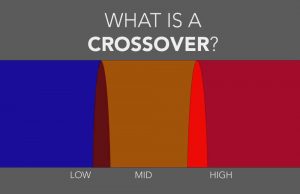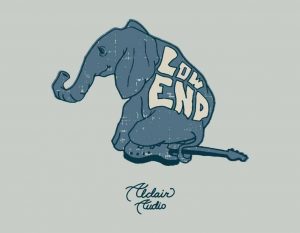Best In Ear Monitors for Keys and Piano!
What is the best in ear monitor for keyboards and pianos? Keyboard players need balance and accuracy with enough detail to hear layers and richness. We recommend monitors that are relatively flat so that the whole sound spectrum is reproduced evenly.
The RSM is a customer favorite because it works for so many instruments. On keys and piano, you get a straightforward presentation so you hear your instrument without any sonic alterations. It is what we call balanced and accurate, meaning it lets you hear what the instrument sounds like without adding color. The low end is quick and punchy so kick and bass are present in your mix but do not overwhelm it or take the focus off your playing.
Here are some of the best in ear monitors for keys and piano.
ESM Thirteen Driver
Electro Six Driver
RevX Ten Driver
Studio4 Quad Driver
Spire Six Driver
RSM Quad Driver
ST3 Triple Driver
Versa Dual Driver
Dual XB Dual Driver
UV2 Universal Dual Driver
What is the best in-ear monitor for keys, keyboards, and piano? Because pianos have a wide range, any contour or “shape” to the monitor will emphasize sections of the keyboard. We recommend an IEM that is balanced and even, some might use the term flat. Another benefit of a flat monitor is that you can more easily hear detail and nuance, which is important for pads and layers key sounds. We recommend the ST3, RSM, Studio4, or Electro for keys. If you like a little more low end, the Spire is also a popular option.
Every model in our “recommended in-ear monitors for keys” list above will get you where you need to go. Alclair offers different models at different price points so you can perform your best even if you don’t have a large budget. So what makes the difference between models? Really it comes down to clarity, headroom, and power. To get more headroom, you need to have bigger or more drivers stacked together. This is not as important for keyboard players. To get more clarity you need more drivers that are each responsible for their own part of the sound. For keys, the number of drivers is less important than the fact that they are tuned to be balanced. But in general, when you have dedicated drivers for each sound range you can get more clarity. To get more power, well, you just need more drivers. Power is not as important to the keyboard player either. Clarity all day for y’all.
We’ve got some resources below but here is an article about drivers if you are looking for more info on this: https://dev.snacoil.com/drivers-ed-how-many-drivers/
If you are looking to stretch your dollar, select the Affirm finance program at check out to pay smaller monthly payments. It is an easy way to get a model that might fit your needs better.

DRIVERS ED: What is a Crossover?
When two or more speakers are used together their ranges overlap. The places they overlap will produce a louder volume than where the frequencies do not overlap. At its most basic...
DRIVERS ED: Headroom
When deciding which in-ear monitor to get, there is more to the decision than just the number of drivers. Different frequencies require different amounts of power to produce. Low frequencies needs lots of power where higher frequencies don’t need as much. There are lots of technical articles available for those who want to learn more about headroom and loudness curves. We’ll try to keep it simple here.
DRIVERS ED: How Many Drivers?
How many drivers do i need? How many drivers? Good question. The simple answer is… enough. But how many is…
DRIVERS ED: What is a Driver?
A driver is essentially a speaker We hear a lot of confusion about drivers these days so we wanted to…